CopperPoint Agent/Broker Portal Directions
- The CopperPoint Portal allows customization of access based on your agency’s producer codes/branch locations.
- Portal users will only be able to access Accounts/Policies that are under their assigned producer codes.
- Users can be given access to one, a custom combination, or all producer codes associated with your organization.
- To change access, click the Edit button next to a user's information on the User Admin page.
Note: Users will have access to all accounts under the specified producer code, including those accounts for which the user is not the assigned producer or account rep
.
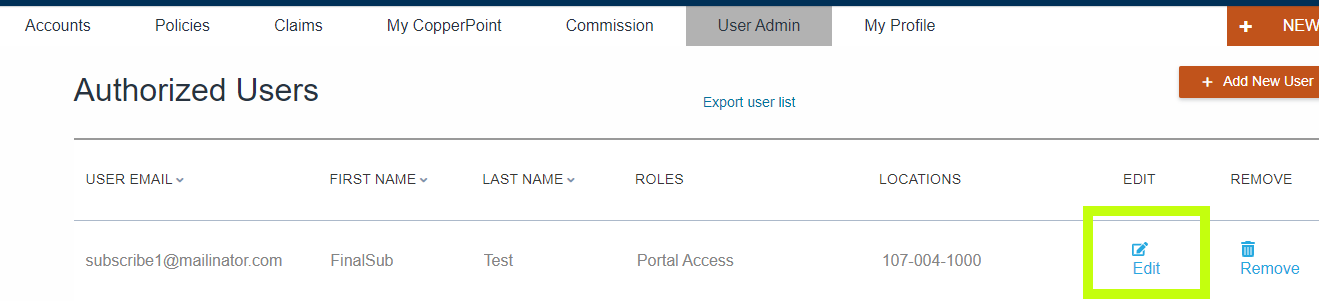
Alaska National Agent/Broker Portal Directions
For support, contact us at 800.231.1363 or submit a Help Request.
For additional support, contact us at 800.231.1363 or submit a Help Request.