How do I view closed claims? [Policyholder Help Article]
Notice: View closed claims for all policyholders in the CopperPoint Policyholder Portal.
If you have questions, contact your Portal Account Administrator, call us at 800.231-1363, or click here to submit a Help Request.
CopperPoint Policyholder Portal Directions
- Login to the CopperPoint Policyholder Portal to view closed claims.
- Click on the Claims page.
- By default, the system shows open claims on the Claims page.
- Next to the filter dropdown, you have the option to click “Include Closed Claims’ to view your closed claims.
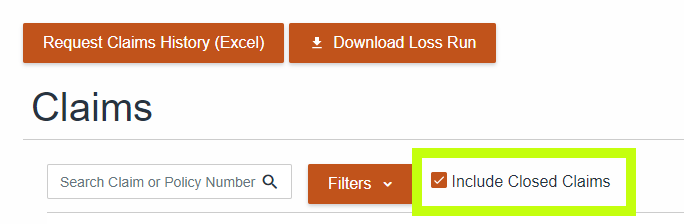
Watch Our Policyholder Knowledge Guide Video:
Claims Management
For additional support, contact us at 800.231.1363 or submit a Help Request.