- Get answers to frequently asked questions.
- Billing & Payments
- Policyholder Help Articles
How can I enroll in an automatic payment plan (ACH/EFT)? [Policyholder Help Article]
If you have questions or are unsure if you have Portal Billing permissions, contact your Account Administrator or click here to submit a Help Request.
- To set up automatic payments, the registered user must have the Billing user permission enabled.
- You can set up Automatic Payments via the Billing tab.
- Under the Make a One-Time Payment button you can select the link Set up Automatic Payments.
- Payments will be automatically withdrawn from your bank account on the due date of your invoice.
- After setting up AutoPay, the Billing tab will show additional options for changing banking information and cancelling automatic payments.
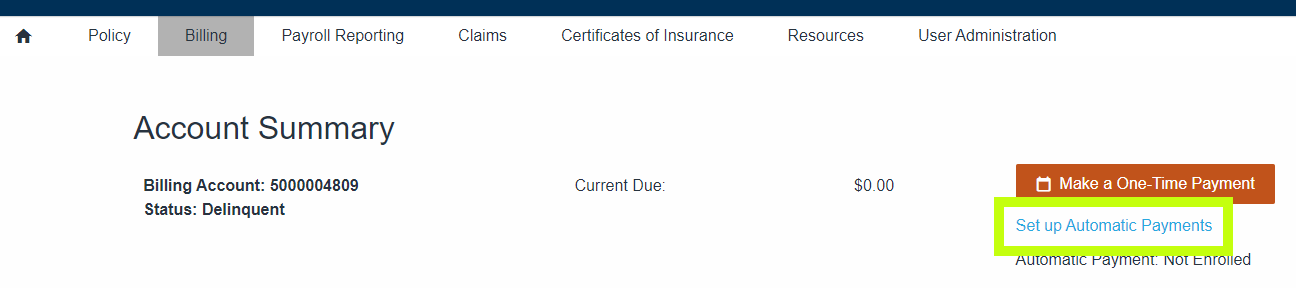
For additional support, contact us at 800.231.1363 or submit a Help Request.