- Get answers to frequently asked questions.
- Billing & Payments
- Agent/Broker Help Articles
Where can I find information about billing and billing history? [Agent/Broker Help Article]
If you have questions or are unsure if you have Portal Billing permissions, contact your Account Administrator or click here to submit a Help Request.
- Login to the CopperPoint Agent/Broker Portal to accessing billing information.
- Because billing occurs at the account level, search by named insured or account number (50000#####) for best results.
- At the account level, the Billing tile will provide details such as policy billing status, AutoPay status, recent transactions, and amounts due.
- Use the Download Billing Transactions button to download your billing history in an Excel format.
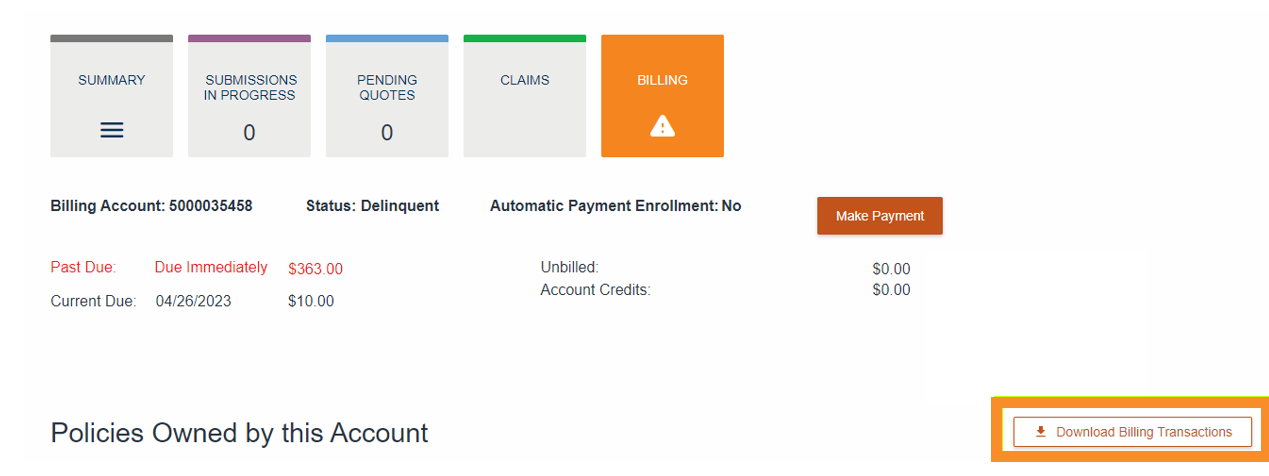
For additional support, contact us at 800.231.1363 or submit a Help Request.