- Get answers to frequently asked questions.
- Billing & Payments
- Agent/Broker Help Articles
Where can I find commission statements? [Agent/Broker Help Article]
If you have questions, contact your Account Administrator or click here to submit a Help Request.
- Monthly commission statements are available in the CopperPoint Agent/Broker Portal.
- From the Portal homepage, select the Commission tab.
*PDF and Excel versions are available for CopperPoint producer codes.
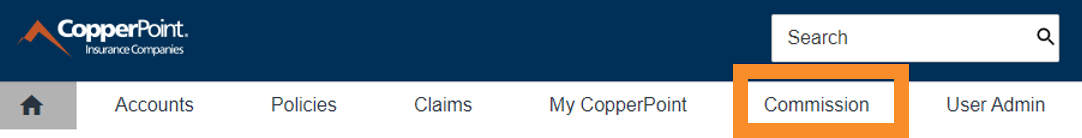
Don't see commission statements?
- Contact your CopperPoint Portal Administrator to request access.
- If you are unsure who your Portal Administrator is, click here to submit a Help Request.
For additional support, contact us at 800.231.1363 or submit a Help Request.