Notice: CopperPoint and PacificComp policyholders, access the CopperPoint Policyholder Portal for account and policy information. If your Portal Account already has a user, with Administrative permissions at your organization, contact your Account Administrator to request Portal access.
Alaska National policyholders, access the Alaska National Policyholder Portal for account and policy information.
If you have questions, contact your Portal Account Administrator, call us at 800.231-1363, or click here to submit a Help Request.
- On your computer, open Chrome.
- At the top right, click More
New Incognito Window.
- A new window appears. In the top corner, check for the Incognito icon
.
You can also use a keyboard shortcut to open an Incognito window:
- Windows, Linux, or Chrome OS: Press Ctrl + Shift + n.
- Mac: Press ⌘ + Shift + n.
Microsoft Edge Directions 
-
Select and hold (right-click) the Microsoft Edge logo in the taskbar and select New InPrivate window.
-
In Microsoft Edge, select and hold (right-click) a link and select Open link in InPrivate window.
-
In Microsoft Edge, select Settings and more > New InPrivate window.
You can also choose to block third-party cookies when you open a new Incognito window. Learn more about cookies.
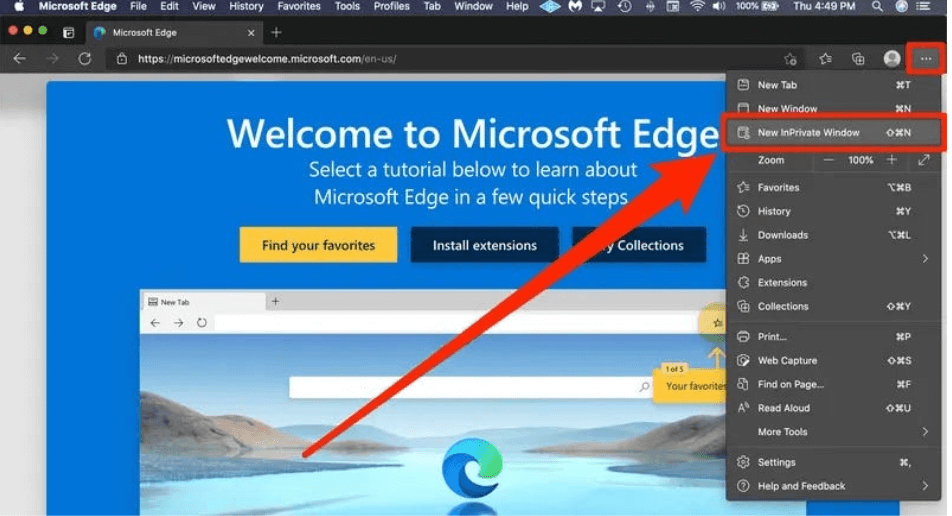
What happens when you browse privately
- You can switch between Incognito windows and regular Chrome windows. You'll only browse in private when you're using an Incognito window.
- Chrome and Edge doesn't save your browsing history, cookies and site data, or information entered in forms, while in incognito.
- Files you download and bookmarks you create are kept.
- Your activity isn’t hidden from websites you go to, your employer or school, or your internet service provider.
Learn more about how private browsing works.
For additional support, contact us at 800.231.1363 or submit a Help Request.