Where can I find loss runs? [Agent/Broker Help Article]
Notice: Pull loss run reports for CopperPoint and PacificComp policyholders in the CopperPoint Agent/Broker Portal.
Pull loss run reports for Alaska National policyholders in the Alaska National Agent/Broker Portal.
If you have questions, contact your Portal Account Administrator or click here to submit a Help Request.
CopperPoint Agent/Broker Portal Directions
- Login to the CopperPoint Agent Portal.
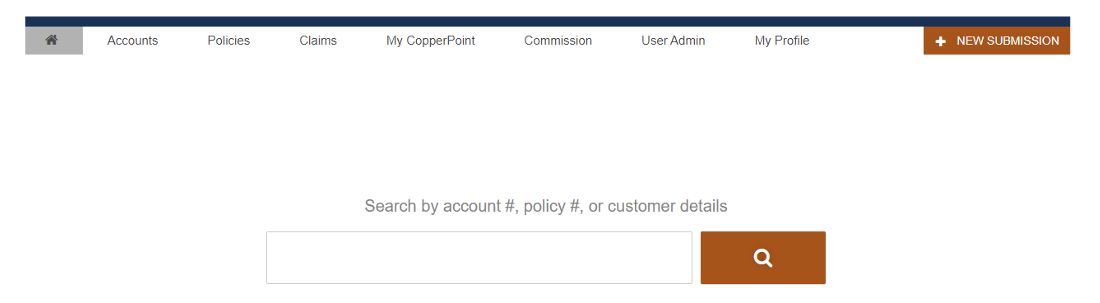
- You can use the search function to search by account #, policy #, or the business name. Please select the Account that you are looking for. Please note, that PacificComp policy numbers (WA-######) will not appear as part of the search function (use account number or named insured instead).
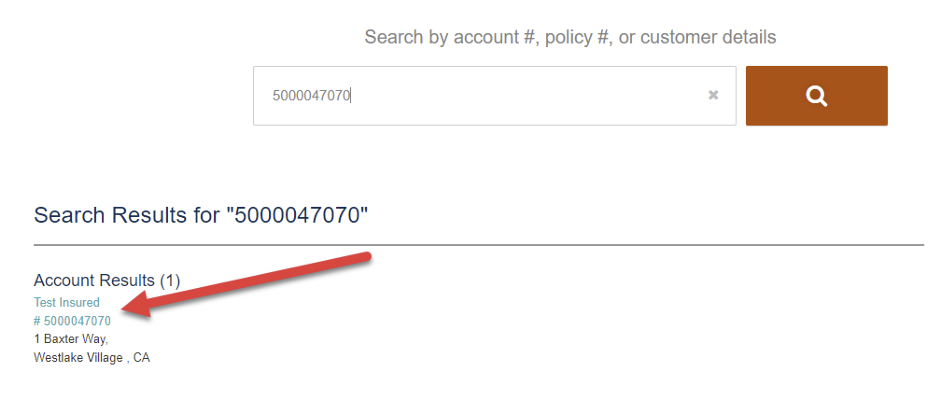
- From the Account page you should see a list of Issued Policies. Select the policy number.
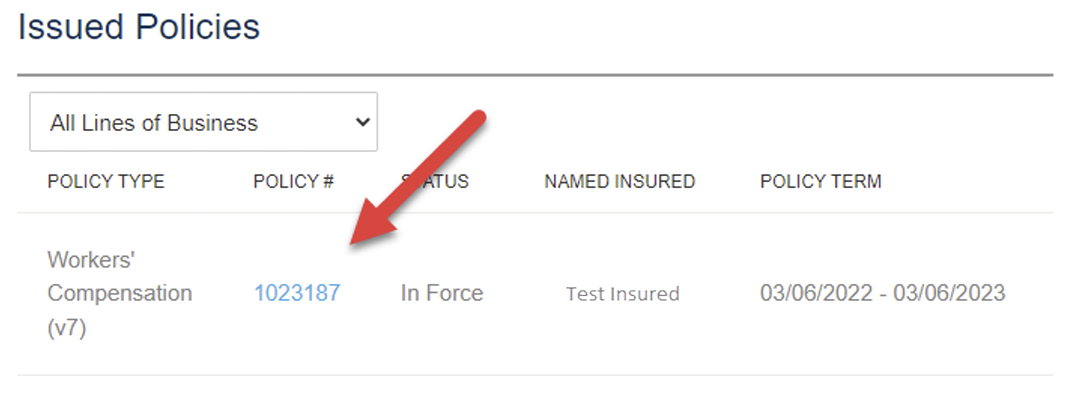
4. From the Policy view, select the Claims tile, where the Request Loss Run button is found.
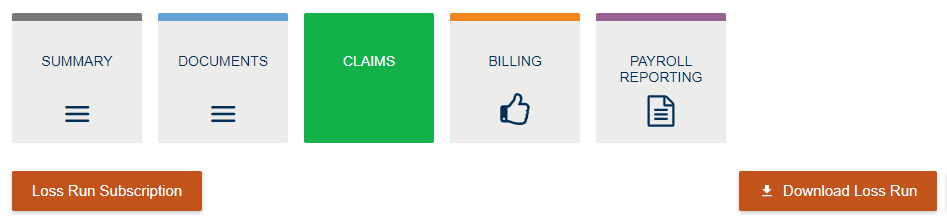
5. Loss runs will be emailed to you (the email address used to log in) in PDF format shortly after selecting the Request Loss Run button. Up to five years of policy data will be included on the report.
Alaska National Agent/Broker Portal Directions
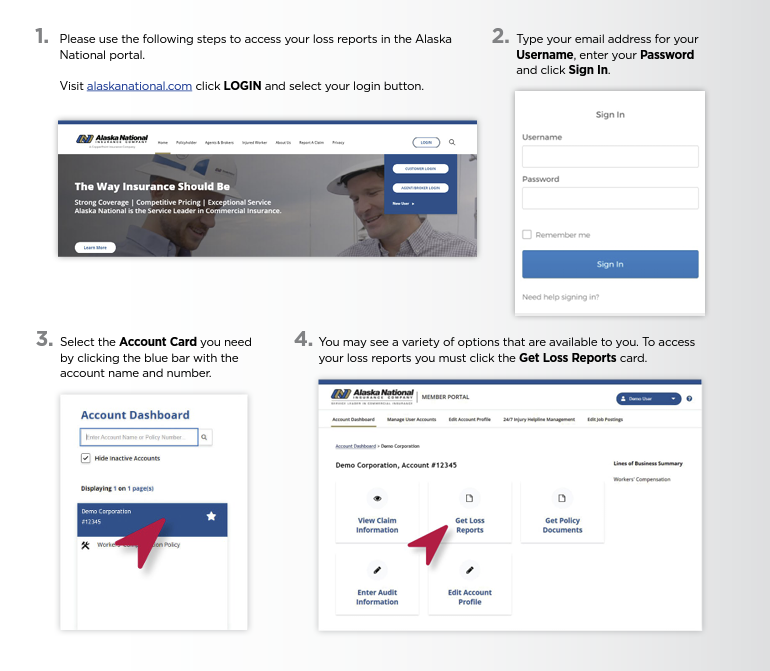
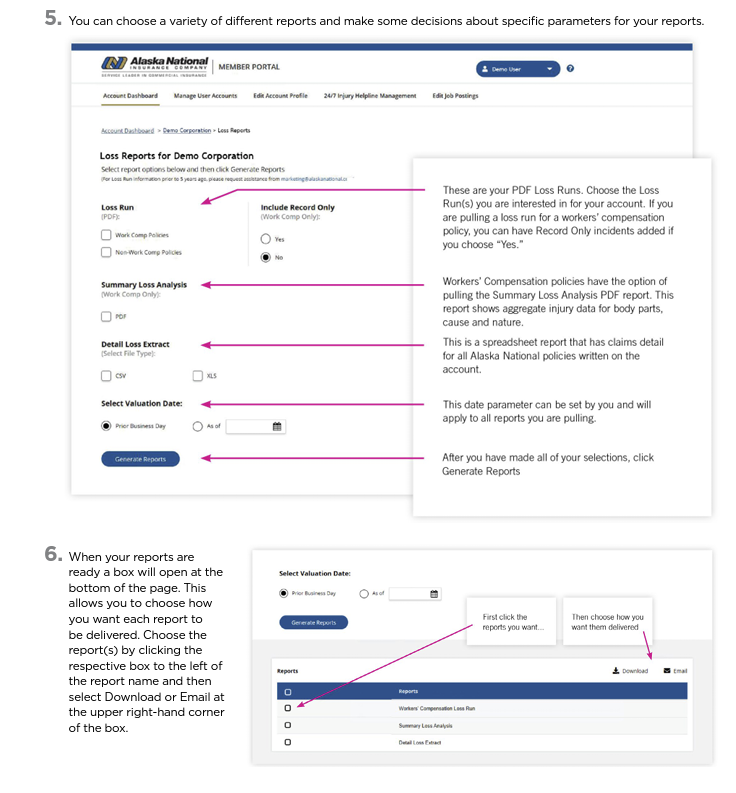
For additional support, contact us at 800.231.1363 or submit a Help Request.
