How can I pay my bill?
If you have questions or are unsure if you have Portal Billing permissions, contact your Account Administrator or click here to submit a Help Request.
The easiest way to make a one-time payment is:
- CopperPoint.com
- Or, via the CopperPoint Policyholder Portal
To make a payment via the CopperPoint Policyholder Portal, check to ensure you have the Billing user permission. If you have questions or are unsure if you have Billing permissions, contact your Account Administrator or click here to submit a Help Request.
Once logged into your Account in the CopperPoint Policyholder Portal follow the steps below to make a payment:
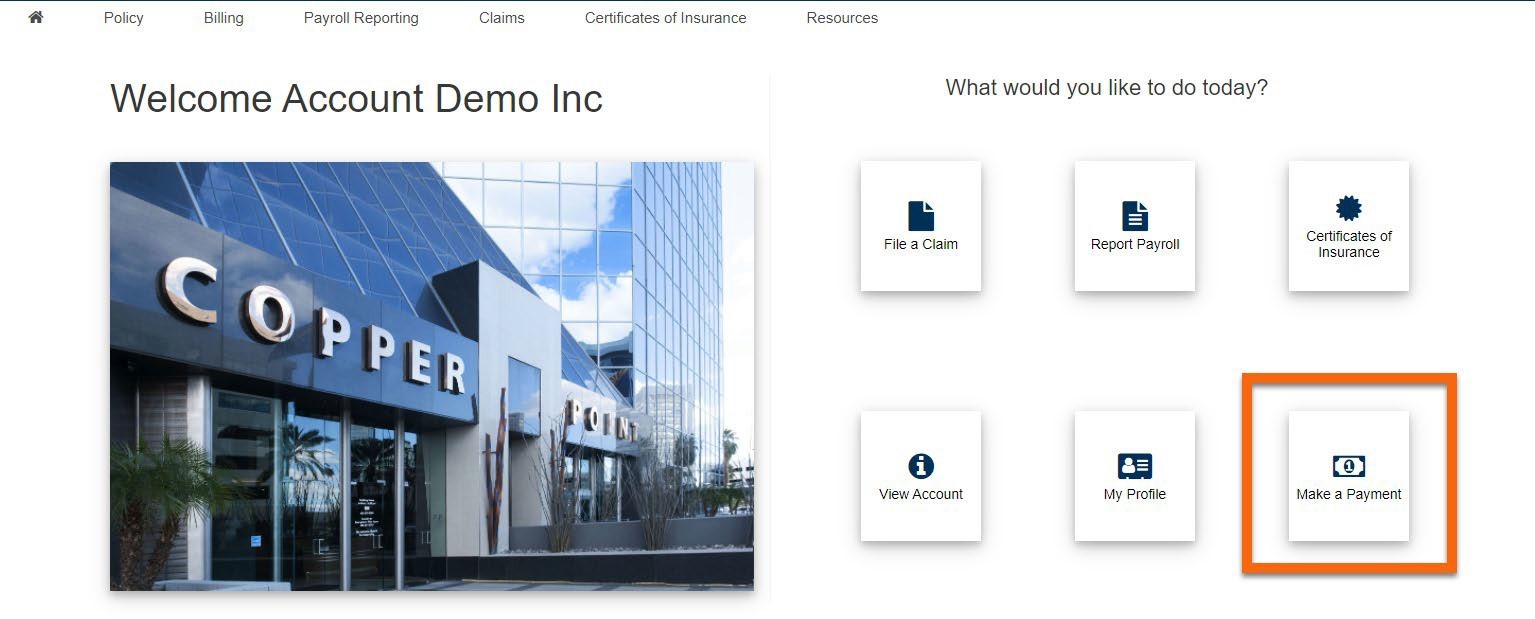
You may also select the Make a Payment button from the Billing screen:
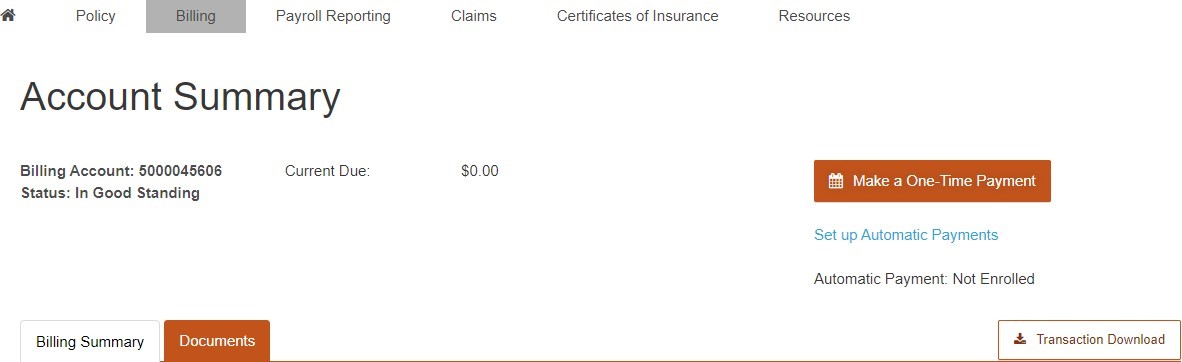
At the top of the Make a Payment page are listed the Billed and Due invoices relevant to the amount due on account:
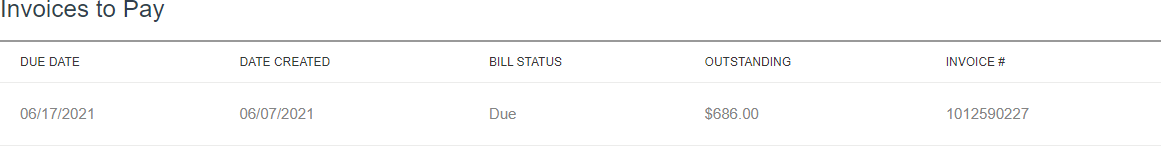
Complete the fields on the bottom of page to make a payment:
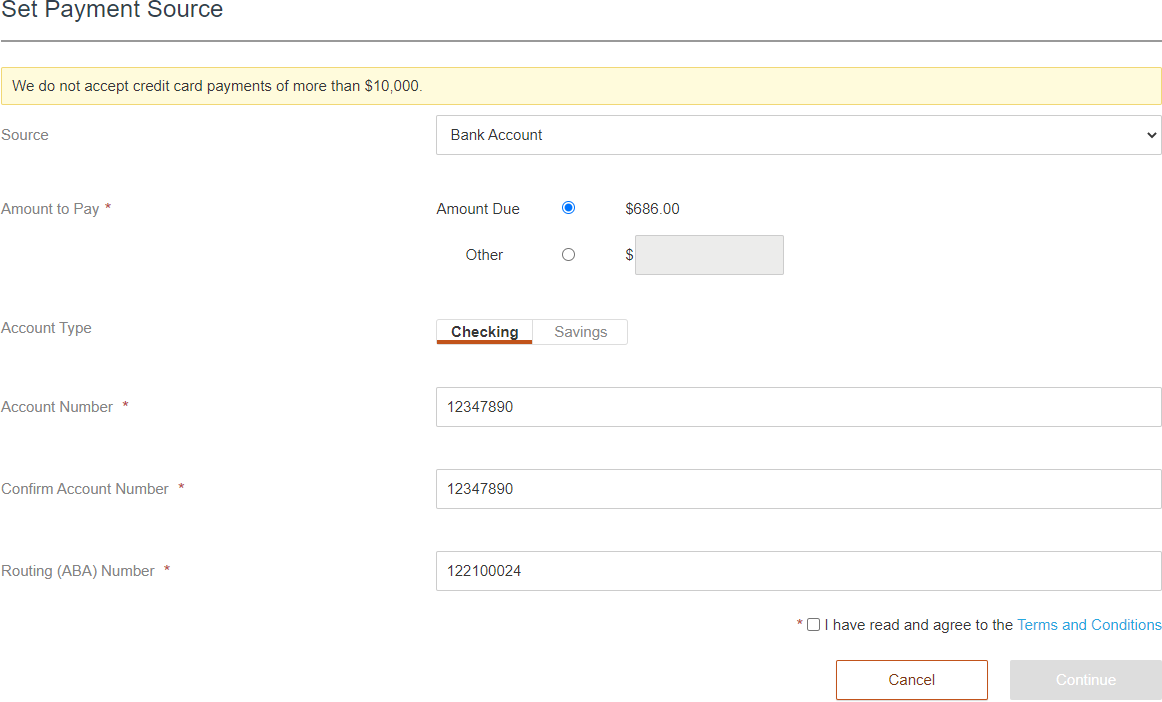
Either a credit card or bank account may be used for payment. However, if the amount due is greater than $10,000, only ACH (bank) info may be entered.
After selecting to agree to the terms and conditions at the bottom of the page, click the Continue button. A confirmation will appear; click Pay Now to effect the payment. The registered user will receive a confirmation email, and the account balance will be updated on the Billing page.
For additional support, contact us at 800.231.1363 or submit a Help Request.
