How do I save in the middle of a quote submission?
Notice: New business workers' compensation submissions in AZ, CA, CO, NM, NV, UT are submitted in the CopperPoint Agent/Broker Portal. P&C submissions can be submitted to submissons@copperpoint.com.
New business P&C and workers' compensation submissions in AK, ID, MT, OR, WA are emailed to your Underwriting contact.
If you have questions, call us at 800.231.1363 or click here to submit a Help Request.
Choose the Cancel button from the bottom left-hand corner of the screen, and the system will save all completed pages within your quote as a draft. If you are in the middle of a page, complete that page and click Next to ensure that the system saves your current page, and then choose Cancel.
To resume a submission, you may search for the account and click on the submission number in the Submissions in Progress tile.
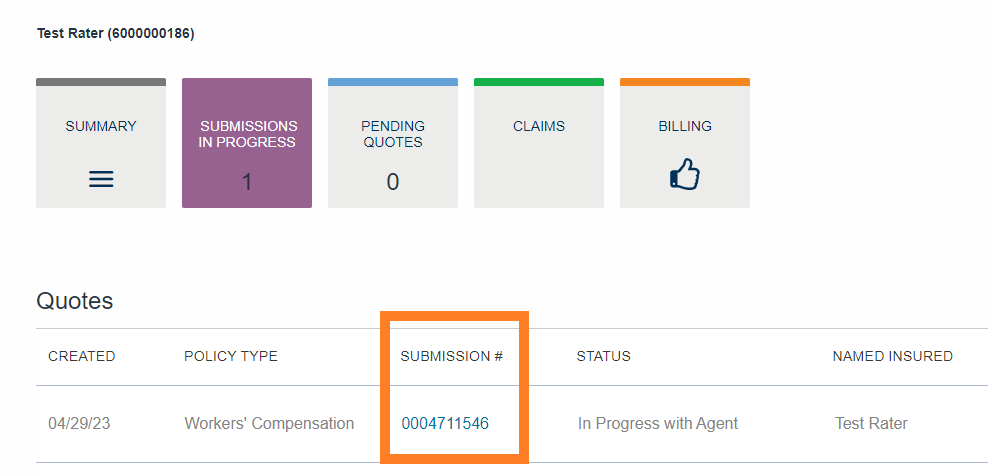
For additional support, contact us at 800.231.1363 or submit a Help Request.
