How do I cancel or skip an automatic payment? [Policyholder Help Article]
Notice: If your CopperPoint, Alaska National or PacificComp policy origination date is on or after April 1, 2022, or your policy renewal date is on or after June 1, 2022, please use the CopperPoint Policyholder Portal for all billing and payment needs.
If you have questions or are unsure if you have Portal Billing permissions, contact your Account Administrator or click here to submit a Help Request.
- Login to the CopperPoint Policyholder Portal to cancel or skip an automatic payment.
- From the Billing page, you may
- add,
- change, or remove enrollment in automatic payments.
To cancel autopay enrollment, click the Cancel link on the right:
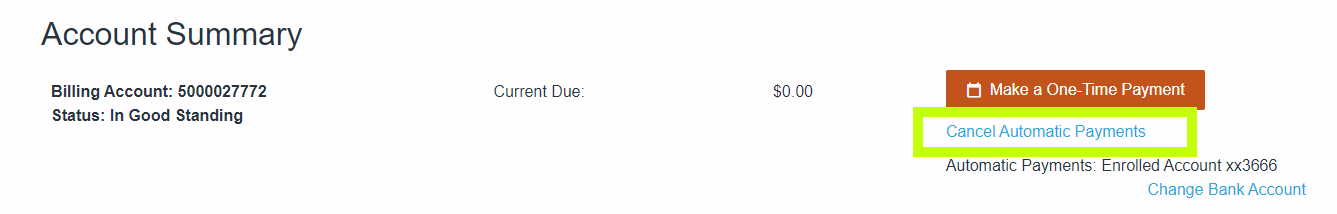
3. You will receive a confirmation email and indication on screen for the effective date of the cancelation.
4. After the cancelation, your account will no longer be debited for account charges. You may
re-enroll in automatic payments at any time.
For additional support, contact us at 800.231.1363 or submit a Help Request.
