How do I view draft claims, not yet submitted? [Policyholder Help Article]
Notice: View drafted and submitted claims for all policyholders in the CopperPoint Policyholder Portal.
If you have questions, contact your Portal Account Administrator, call us at 800.231-1363, or click here to submit a Help Request.
CopperPoint Policyholder Portal Directions
- Login to the CopperPoint Policyholder Portal to view closed claims.
- Visit copperpoint.com and click LOGIN.
- Under Policyholder Login, select CopperPoint.
- Click on the Claims page.
- From the Claims page, claims with a leading "T" represent temporary or draft claims.
- To continue these claims, click the blue hyperlink and complete required information until submitted. A new claim number will present.
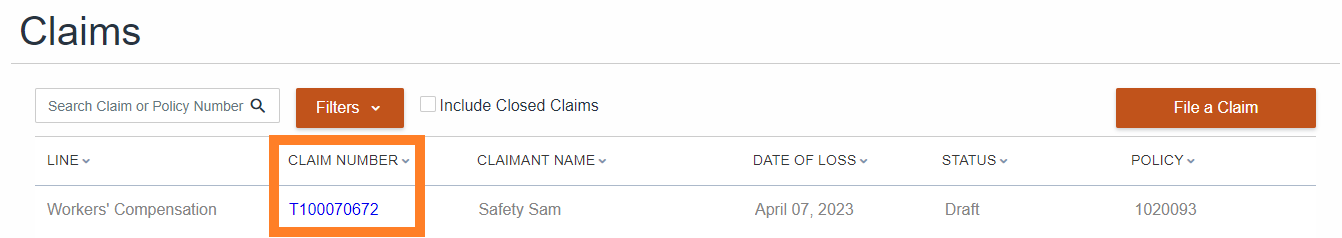
Watch Our Policyholder Knowledge Guide Video:
Reporting a Claim - How to File First Notice of Loss
Watch Our Policyholder Knowledge Guide Video:
Claims Management
Alaska National Policyholder Directions
For questions on a drafted claim, not yet submitted, contact us at 800.231.1363 or click here to submit a Help Request.
For additional support, contact us at 800.231.1363 or submit a Help Request.