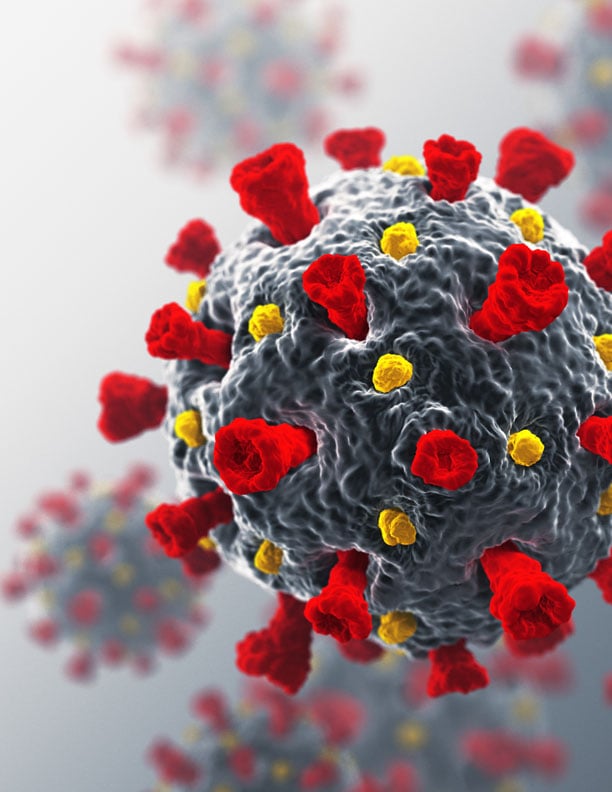Agent | Portal Changes & FAQs
At CopperPoint it’s important to us that you are comfortable interacting with us through the portal.
The FAQs below provide guidance when navigating the available features. If you need further assistance, please Click Here.
Agent Portal
-
- No change for agents with an existing CopperPoint ID and login credentials.
- Agents new to the CopperPoint Portal: please email portaladmin@copperpoint.com to receive a new login ID
-
- Users will now be able to use a single email to access and combine multiple accounts.
- Please send a request with your account information to portaladmin@copperpoint.com for more details.
-
- All Alaska National workers’ compensation claims can now be reported on the CopperPoint portal, expediting claim handling process.
- This includes claims that are handled by CorVel and Argonaut as well, so you now have one spot for all of your workers’ compensation clams reporting.
- Claim details for Alaska National workers’ compensation will no longer be maintained on the Alaska National portal. All workers’ comp claim information is available on CopperPoint portal.
- Please note that P&C claims should still be reported on the Alaska National portal.
-
- Additional claim information, including adjuster contact info, adjuster notes, and financial information presented in new, accessible format.
- A new report, Detail Loss Extract, has also been added.
-
- CopperPoint is implementing a new medical provider network for all workers compensation policyholders who have coverage in California.
- These insureds are required to update their posting (DWC-7). Updated posters can be found in the Claims Kit. (POSTER - DWC- 7 Notice to Employees Poster)
- A communication will go out to all impacted policyholders advising them to make this update.
-
- Eligible submissions less than $25,000 Written Premium (for business domiciled in California: $50,000 Written Premium) will receive faster market reservation, quicker confirmation of appetite eligibility, and quote and bind within minutes.
- Access the small business appetite
-
- Billing will expand flexibility and customization in receiving and paying invoices, by allowing the ability to bill at the account or policy level, or a combination of both.
Business Enhancements
-
- We are expanding our systems support footprint, reference the coverage availability map for updates.
-
- Alaska Assigned Risk & Washington USL&H Assigned Risk Plan (WARP)
- As new and renewal policies are bound effective 8/1/24 and later, a new policy number format will be used. This will include a two-digit prefix identifying the policy type plus a unique seven-digit number.
- California Large Accounts
- As new and renewal policies are bound effective 8/1/24 and later on Pacific Compensation paper, a new policy number format will be used. This will include a two-digit prefix identifying the policy type plus a unique seven-digit number
- Southwest & California Middle/Small
- As new business is bound effective 8/1/24 and later a two-digit prefix identifying the policy type will now be included in the policy number
- As renewals are bound effective 8/1/24 and later, the two-digit prefix identifying the policy type will be added to the expiring policy number
- Alaska Assigned Risk & Washington USL&H Assigned Risk Plan (WARP)
-
Prefixes will be applied to workers compensation policies as follows:
Prefix
Description
WW
Alaska Assigned Risk Polices
WA
Washington USL&H Assigned Risk Plan (WARP)
WC
Voluntary Workers Compensation Policies
-
- Alaska Assigned Risk & Washington USL&H Assigned Risk Plan (WARP)
- Not Applicable
- California Large Accounts/ Southwest / California Middle Small
- We have updated filings for blanket and specific Waivers of Subrogation for new and renewal policies beginning 8/1/24 for streamlined definition and calculation of premium.
- Blanket Waivers of Subrogation
- A single state will be selected for rating purposes, but the form will afford coverages for operations performed with contractual obligation in all states on the policy.
- Minimums apply, e.g., $250.
- Specific Waiver or State Waiver of subrogation
- A single state will be selected for rating purposes, but the form will afford coverages for operations performed with contractual obligation for the entity in all states on the policy.
- Minimums apply, e.g., $100.
- Blanket Waivers of Subrogation
- We have updated filings for blanket and specific Waivers of Subrogation for new and renewal policies beginning 8/1/24 for streamlined definition and calculation of premium.
- Alaska Assigned Risk & Washington USL&H Assigned Risk Plan (WARP)
-
- Alaska Assigned Risk and reciprocal states
- Washington USL&H Assigned Risk Plan (WARP)
- Washington USL&H exposures only
- California Large Accounts/ Southwest / California Middle Small
- We have expanded our footprint to 21 states to support our multi-state policyholders domiciled in our core 11 states.
Core (Domicile) States
Alaska
Arizona
California
Colorado
Idaho
Montana
Nevada
New Mexico
Oregon
Utah
Washington*
- We will continue to use fronting partner relationships to accommodate exposures in other states as needed.
-
- Alaska Assigned Risk & Washington USL&H Assigned Risk Plan (WARP)
- Not Applicable
- California Large Accounts/ Southwest / California Middle Small
- We’ve expanded our product capabilities to support large customers.
- Alaska Assigned Risk & Washington USL&H Assigned Risk Plan (WARP)
-
Our Quote Packets have been redesigned for consistency with the CopperPoint family of companies, with an updated logo for quotes effective 8/1/24 and later. We’ve reduced the number of pages, but you’ll find the same great coverage details.
Here are the main features for:
Alaska Assigned Risk & Washington USL&H Assigned Risk Plan (WARP)
California Large Accounts
Southwest / California Middle Small- Summary of total gross payroll
- If multiple rating groups apply, manual premium sub-totals by rating group will display.
- New “Coverages, Conditions, Exclusions Extension” page provides a list of applicable forms and workplaces including Waiver of Subrogation where applicable.
FAQs are intended for informational purposes only and do not modify or invalidate any of the provisions, exclusions, terms or condition of any policy. If you need further assistance, please Click Here.
Agent Support Center