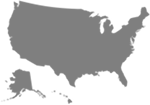Ergonomics and the Home Office: How to Work Safely
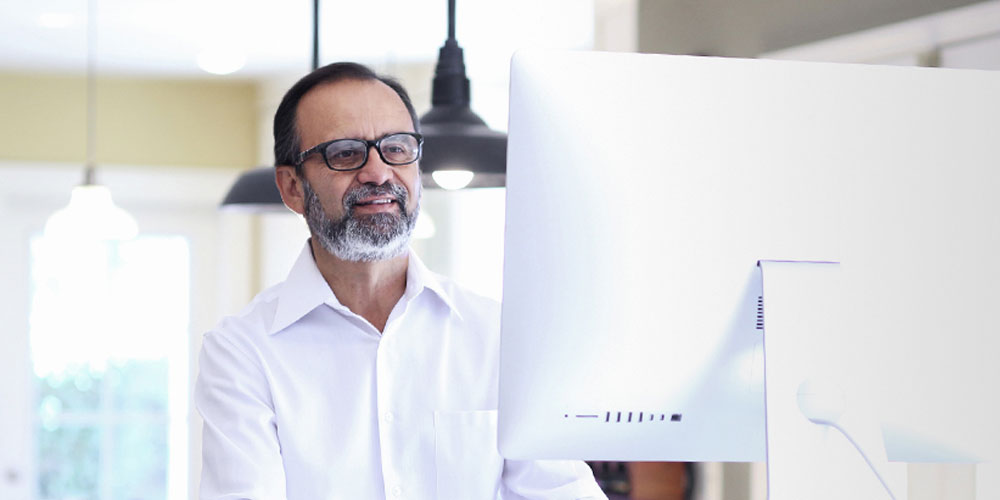
If you are like much of the world right now, chances are a significant number of your employees are working remotely due to the COVID-19 pandemic. As the months pass by and with no guaranteed return to work date in sight, it’s important to make sure your employees are working as safely at home as they would be in your facility. This includes ergonomics.
What is ergonomics?
Simply put, ergonomics is the science of adapting the work to fit the worker. This includes considering:
- The different shapes, sizes and needs of employees
- Any equipment they need to do their job
- Where they do their work and the overall workspace environment
- Their work schedules
When a workspace is designed with ergonomics in mind, it creates a comfortable and efficient environment that balances human abilities and limitations. The result? Ensuring your employees have ergonomic workspaces can help prevent injury and keep your costs down. It can also enhance employee productivity and increase morale—something every employer wants.
The importance of an ergonomic policy
Ergonomics doesn’t just happen, though. Companies must make a concerted effort to create ergonomic workspaces. The best way to accomplish this is by creating an ergonomic policy. In doing so, you get the buy-in you need from management to implement a successful program.
Be sure to involve employees early in the process and allow them to voice their concerns and help shape policies and procedures. Training is also key. Employees should be educated on ergonomic concerns and be able to identify any early symptoms of musculoskeletal disorders that can develop if the workspace is not optimized ergonomically.
When developing an ergonomic policy, it’s important to create a process to assess workspaces, discuss the findings, make recommendations and implement solutions in a timely manner. Follow up with employees, too, to make sure the space is still working for them and to stay abreast of any changes that may require a refitting of the work environment, such as a move to a new home, a recent medical condition or aging-related issues.
Key elements of an ergonomically correct workspace
Here are some main features of an ergonomically optimized work environment:
- A large, wide workspace allows for placement of all necessary equipment and documents, which improves productivity.
- The work surface should be close to elbow height, with elbows bent at 90 angles.
- Choose a chair and not a couch – A dining room chair or folding chair is not recommended for extended periods of work.
- Adjustable office chairs are highly preferable as they allow for customized support.
- Use an external keyboard and mouse. Avoid small travel keyboards and travel mice as they are designed for short term use.
- Raise monitors to eye level. If not adjustable consider monitor stands, books or reams of paper to elevate.
- Lighting is an often overlooked, but another important consideration. Consider placement, adjust brightness, and use soft yellow lights.
- Ventilation should add to the home comfort level, not detract.
Preparing your employees to safely work from home
When employees work from home, it’s impossible to know what their work environment is like unless you ask them. For instance, one employee may be working at the dining room table, and another may have a fully equipped, dedicated office within the home.
That’s why it’s important to conduct a needs assessment. Find out what they already have at home and what supplies they require. Before you deploy the equipment, determine whether employees can install it themselves or whether you need to provide installation support. Then, be sure to offer employees training on how to safely use and maintain the equipment.
Finally, check in with employees after a few weeks to learn what’s working well for them and what needs improvement. Make sure they know who to contact if they need additional assistance with their at-home workspaces.
When you ensure your team members are working in ergonomically correct workspaces, you are sending the message to your employees that safety comes first—wherever they are.