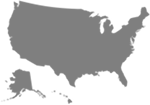CopperPay®
Combining premium payment with payroll.
CopperPoint’s pay-as-you-go workers’ compensation billing software solution allows employers to combine payroll processing with their workers’ compensation payments, making it easier to manage cashflow and limiting the chance of large variances at final audit.
Why it pays to use CopperPay, a Pay-As-You-Go workers’ compensation billing software solution for your business.
-
Free service with no down payment.
-
Pay workers’ compensation premium in real-time with each completed payroll.
-
Flexible payroll reporting options: through an approved company or self-report via the Audit1 portal.
-
Payroll reported through CopperPay at the end of each pay period, enables real-time calculation and automatic ACH payment of premium.
-
Improved business cashflow management.
-
Reduced audit exposure and surprises.
For more information and to get started, call us at 855.721.6342 or reach out to your CopperPoint agent or underwriter.

CopperPay®
Availability
CopperPay® is currently available for all workers’ compensation policies in the following states:
- Alaska
- Arizona
- California
- Colorado
- Florida
- Hawaii
- Idaho
- Illinois
- Kansas
- Louisiana
- Missouri
- Montana
- New Mexico
- Nevada
- Oklahoma
- Oregon
- Texas
- Utah
CopperPay FAQs
To Enroll in CopperPay, please watch this step-by-step PDF guide or watch our video tutorial.
CopperPay allows businesses to pay their workers’ compensation premium in real-time as they complete their payroll. Businesses can elect to report payroll through an approved payroll company or self-report payroll directly into the Audit1 portal. Payroll needs to be reported through CopperPay at the end of each pay period, thus allowing for real-time calculation and ACH payment of workers’ compensation premium.
CopperPay is a free billing option available exclusively for CopperPoint customers.
Yes, all workers’ compensation policies with CopperPoint are audited at the end of the policy term. The advantage for clients on CopperPay is the process is streamlined and should greatly reduce the risk of large return or additional premiums.
No, CopperPay supports self-reporting of payrolls. An email reminder will be sent to those designated in the portal each time a scheduled payroll report is due. A link from the email will bring you directly to the CopperPay Portal login screen. CopperPay self-reporting allows for reporting of payroll at the employee or state and workers’ compensation class code level. Payroll data can be uploaded using predefined templates or manually keyed at each payroll reporting cycle.
Unfortunately, not. Polices can be moved to CopperPay at renewal, and cannot be moved mid-term.
Yes, existing customers can request conversion to CopperPay prior to their renewal effective date. Conversion will only take place at renewal and will not be available midterm.
No, CopperPay is available for all sized guaranteed cost workers’ compensation policies.
Businesses need to request CopperPay billing and provide a key contact name, email and phone number to their agent. After policy issuance that contact will receive a welcome email containing a link to the CopperPay portal. CopperPay portal set up can be completed in a matter of minutes. During the setup the businesses will accept the terms and conditions, select their payroll reporting method and frequency, validate any owners and officers and provide the routing and bank account number for the ACH of premium.
Bank account numbers are encrypted. Only the last 5 digits are visible and your banking information is secure.
CopperPay was built to allow businesses to change the way they report their payroll during the policy term. Once the business knows they are changing Payroll companies they need to contact CopperPay at 1-855-721-6342 or copperpay@copperpoint.com and our dedicated CopperPay staff will help walk you through the process.
No, some payroll companies are unwilling to transmit their clients payroll data to CopperPay. In the event you use one of these companies you still have a few options to take advantage of the benefits CopperPay has to offer. You can self-report the payroll or you can be connected with a 3rd party vendor that will manually obtain and update your payroll date for a small fee.
CopperPay can support the reporting of payroll following the same frequency the business pays their employees; Weekly, Bi-weekly, Semi-monthly or Monthly.
During the CopperPay setup process you will be prompted to select your payroll reporting method. If you select payroll reporting, you will be presented with a search capability to select from the hundreds of approved payroll companies. If your payroll company is not approved, you will be provided with the ability to tell us the name and a key contact at the payroll company for us to contact them. Typically, payroll providers can become approved in 3-4 days, should you need to report payroll during that time you will be directed to self-report your payrolls to maintain your workers’ compensation coverage.
Audit1 is the 3rd party vendor CopperPoint has partnered with to support our CopperPay billing solution.