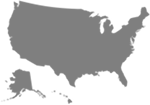Ways to Build Trust & Understanding in Video Meetings
By now most of us have grasped the technology necessary for a video meeting, some to the point of experiencing a new kind of virtual meeting overload and online messaging fatigue. Our new challenge is the more elusive mastery of interpersonal behaviors and skills to cross these new digital barriers.
Video meetings can condense teams from individuals into a bunch of small squares on a screen, so it’s no wonder that much is getting lost in translation - leaving people feeling socially fatigued or even isolated after days of virtual meetings and frequent pings from various messaging devices.
In this article you’ll find some tips on how to alter your communication style to increase your comfort while also making a positive impact on our new digital collaboration space.
- The Eyes Have It – In face to face real-time conversations, we subconsciously perceive small muscle movement around a speaker’s eyes and mouth as they are speaking. These are key to our understanding of one another. On video calls it’s often hard to read a person’s emotions because of small viewing windows or a slow internet connection. If you can, change your video settings to allow for an Active Speaker view that focuses on the speaker in a bigger window, that way you may glean more from the conversation.
- Mind the Gap – Silence that occurs in an in-person meeting is part of the natural rhythm of conversation, but when a pause happens in a virtual meeting, it is often perceived as a technical issue or a distracted participant. Resist the urge to jump in to fill the gap, allow for thoughtfulness and be patient with the participants. If you are the speaker and you need a moment, go ahead and ask for a few seconds to ponder an answer or formulate a comment.
- Fraction Your Distraction – Try to focus solely on the meeting and avoid distractions – minimize your inbox, turn off notifications for instant messaging, close spreadsheets – be visually present. Nod your head to signal your understanding, make supportive comments when appropriate, move your video view to the same screen as your web cam so your eye-line is aligned with the speaker. It can be very discouraging to a presenter if it appears that no one is listening. You can also highlight the strengths or ingenuity of ideas when appropriate, but when a contradiction is necessary, be thoughtful of your choice of words.
- Tune it Up – Similar to re-reading an e-mail before hitting send, choosing words carefully and practicing a personable vocal tone in a video meeting can be very helpful. Employ a positive benefit-of-doubt mindset by assuming that the speaker has the best of intentions when presenting their idea. Try using a sense of humor with a lighthearted tone for follow up questions, fostering an open environment to have a productive conversation. Using positive and reinforcing phrases like “What I’m hearing you say…” or “Did you mean that…” as opposed to the more blunt “What does that mean?” or “Why do you think that?” which can come across more negatively in this world without body language and subtle cues.
- Take a Break – If you’re finding it difficult to come to an understanding with a colleague, schedule a one-to-one phone call instead of video meeting. Most of us have more practice talking on the phone and are already attuned to hear tonal shifts, hesitations, and changes in the rhythm of someone’s breath as they are talking. Removing one of your senses from the equation may allow your auditory senses to be more perceptive to the sentiments behind their words.
- Bueller, Bueller? – If you are making a virtual presentation to a bigger group, you might find yourself emboldened to ramble on and on because you are looking at an array of passive faces. Try to keep your instructions or explanations succinct and add extra time for questions and discussion. If you’re easily distracted by your own image, it’s always an option to minimize your video to avoid fixating on your own image or treating your audience as a mirror.
- Go Old School – For shy staff members the screen time may be adding up and leaving them feeling stressed, exposed and uncomfortable. Try an old standby – send an email or set up a conference call instead of a video meeting.
Of course, it’s common courtesy that rules the day – everyone appreciates a conversation that is authentic, respectful, kind and empathetic whether your conversation is virtual or face-to-face.
CopperPoint Insurance Companies is a western-based super regional commercial insurance company and a leading provider of workers’ compensation and commercial insurance solutions. With an expanded line of insurance products and a growing 10 state footprint in the western United States, CopperPoint is in a strong position to meet the evolving needs of our brokers, agents and customers.
To learn more about our insurance products and find resources to better manage your risks, explore our website or contact your independent insurance agent.