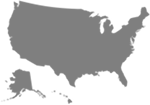Six Ways to Master the Virtual Event

Since the outbreak of the COVID-19 pandemic, companies have traded conference rooms for Zoom rooms as teams and organizations meet virtually. These virtual events are likely to replace their in-person counterparts for the foreseeable future.
Online gatherings using Zoom, Slack, GoToMeeting and Skype, to name a few, can range from small question-and-answer sessions to large-scale conferences or events with thousands of attendees.
In fact, according to results of a survey conducted in April of 2020 among event professionals and their suppliers, 70% of respondents had moved at least portions of their face-to-face event to a virtual platform due to the outbreak of the coronavirus, and some did it completely. Of those, 69% decided to use a webinar format instead of face-to-face, while 62% livestreamed their speakers.*
To ensure that these virtual meetings are successful, it’s important to understand what features online meeting platforms offer and how to leverage them to your advantage. Here are some tips for how to plan and host an effective—and enjoyable—virtual event.
- Create a game plan
Whether large or small, offline or online, every event should have a strategy. Start with a key goal and concept, then take it from there. The earlier the planning, the better.
Before hosting a virtual event, answer these following questions:
- What kind of experience do you hope to deliver?
- Will the event be live, on-demand, or both?
- Where do I want the content to be seen?
- Will access be gated or free?
- When is the best time for the event?
- Will you require event registration?
- How will you promote the event?
- Will people still have access to the event once it’s over?
- What KPIs and data do you plan to track the effectiveness of your event?
- Choose the right time
Picking the right date and time for your event is important, regardless of size or platform. Before sending out “save the dates” to your network, do a little research. Make sure there are no competing events or holidays that would interfere with attendance.
Take time zones into consideration, too. If you plan to go global, try your best to pick a time that works for as many of your customers and followers as possible. If that does not seem possible, make sure content is accessible after live presentations for those who could not make it. It may also be worthwhile to plan multiple networking sessions and different virtual events for different time zones.
- Promote the event
“Build it and they will come” may be a fallacy, but “promote it and they will come” isn’t—especially when you offer a good incentive. Determine the key selling points your event offers attendees. It could be a noteworthy speaker, skill sharing or an opportunity to network. Whatever you choose, make sure the value proposition is clear in your marketing.
Share the event details by email and on social media. If you plan to run ads, target them strategically and choose the right format. For example, LinkedIn’s InMail ads may be a better way to extend invitations than impersonal sponsored posts. Take advantage of the social media tools available to market your event.
- Make it inclusive
Just like in-person events, virtual events should be as inclusive and accessible as possible.
Make sure to use clear language, large fonts and high color contrast at all touch points—including presentations. Provide captions and visuals where possible for audio and provide descriptions where possible for visuals. And make sure your virtual event showcases a diverse range of voices.
- Encourage engagement
If you create opportunities for engagement, your audience will be more engaged. Why? It’s fun to see the outcomes of your efforts.
Ask viewers to submit questions or comments through a chat tool. Chances are the people who ask questions are going to stick around to see if they get answered.
Virtually every online platform has interactive features, too. Invite participants to take polls or quizzes. Encourage live tweeting or posting of screenshots of the event. Take requests and suggestions. Or simply shoutout names as people tune in. These measures will go a long way in helping your participants feel connected to the presenter and to each other.
- Close the loop
The event may be over, but engagement with your participants shouldn’t be. Take the opportunity to send a follow-up communication to participants. This can include a survey to gain feedback about the event, a link to a recording of the session and/or any takeaway materials you promised.
When you put in the time and effort to host a top-notch virtual event, you’ll see it pay off in very real ways
*References: “How to Host a Successful Virtual Event: Tips and Best Practices” by Katie Sehl https://www.viidigital.com/how-to-host-a-successful-virtual-event-tips-and-best-practices/
Founded in 1925, CopperPoint Insurance Companies is a leading provider of workers’ compensation and commercial insurance solutions operating in six southwestern states. To learn more about our insurance products and find resources to better manage your risks, explore our website or contact your independent insurance agent.