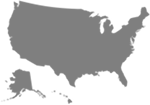Loss Control Toolbox SSO FAQs
Learn more about CopperPoint's service enhancement and improved portal experience for the Loss Control Toolbox.
To simplify the user experience. All active policyholders, with existing access to the CopperPoint Portal will have direct single-sign-on access to the Loss Control Toolbox and Safety Videos on Demand, with no additional login required.
All existing portal users with active policies have automatically provisioned with the new Safety Resources tab. New portal users will automatically be activated with the new Safety Resources tab upon creation.

Within the Customer Portal, users will click on the Safety Resources tab, then click the Loss Control Toolbox or Safety Videos on Demand button to access the selected resource. When a Portal user clicks a link to the external resource for the first time, they will have a profile created in that resource automatically.
Click the link below to learn more.
Beginning October 1, 2025, users must access the Toolbox and Safety Videos on Demand through the portal. Access from the previous external links will no longer function. Once a user accesses either resource through Portal, their existing profile will be linked to the Portal login and their original usernames and passwords for each system will no longer be needed.
Users are encouraged to transition to the Portal access method now to avoid any system interruptions.
The new Safety Resources permission has been added to all existing Portal users.
The Safety Resources permission will automatically be included for all new users added by CopperPoint. Account Admins must grant the permission to any new users they add.
If there are no active policies (any LOB), the Safety Resources tab will still appear but there will be no links to the external sites.
If an account is not renewed, temporary access may be granted by CopperPoint to allow a user to download training files or other saved information.
Yes, users may switch their account to self-paid access and continue using the service if they choose not to renew with CopperPoint. This must be addressed by the company and vendor directly.
Yes. The Safety Resources permission will appear. This should be added to all new users who are not admins.

All new users will be required to access the resources through the Portal. Your Portal Admin will manage what systems each user has access to and can grant access to users as required. Users are not required to have system access (i.e., billing, claims, policy) to access the Safety Resources tab.
Access through the external resource links will remain active until October 31, 2025. A communication will be sent to our existing Loss Control Toolbox and Safety Videos on Demand users notifying them that we will be removing their current username and password access on a date to be determined. Once their profiles have sunset, access will only be available through the Portal.