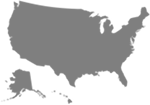Common Questions / FAQs
Where is the Portal login?
The customer and agent portals can be accessed by clicking the Login button at the top of the page.
A login is required.
Where do I file a claim?
Please visit Report A Claim. Select the type of claim you wish to report and if applicable, the state.
Follow the directions outlined to complete the claims reporting process.
Workers' Comp Claims: Filing or reporting a claim via the Customer Portal* is the fastest, most efficient method.
*The Agent/Broker Portal does not provide a way for producers to file a claim on behalf of a policyholder.
Careers at CopperPoint
Joining the CopperPoint Family means becoming part of a team dedicated to making a difference in the lives of those we serve. We strive to redefine insurance and earn trust through our commitment to safety and fulfillment. Regardless of experience level, you’ll find a career that inspires your ambitions and allows you to apply your skills where they matter most.
Where can I find loss runs?
Loss runs and other claims reports are available through the CopperPoint Agent Portal.
As of 5/5/25, loss runs will feature a new look and feel. Click here to see a detailed view.
How do I make a payment?
The easiest way to make a one-time payment is:
- CopperPoint.com
- Or, via the CopperPoint Policyholder Portal
Users must have billing permissions enabled to make payments through the portal.
How do I report payroll in the Policyholder portal?
CopperPoint offers a variety of payroll reporting options based on your business needs and operations. These terms are established at the policy inception date. Payroll reporting can be done through the Policyholder Portal. Users must have Payroll Reporting user permissions.
Customer Service
CopperPoint's customer service team is available to answer your questions by phone, and email.
General Office Hours:
M-F | 8AM - 5PM AKST/PST/MST
Call: 800.231.1363
Email Us
Fax: 602.631.2888
Llame a Servicio al Cliente para obtener ayuda en Español al 800.231.1363 o envie un correo electronico a ask@copperpoint.com.
Claims
To report a claim, please visit Report A Claim. Select the type of claim you wish to report and if applicable, the state.
Step by step directions for reporting the First Notice of Loss can also be found through the link below.
To report a claim, please visit Report A Claim. Select Workers' Compensation as the claim type, then select the appropriate state.
For step-by-step directions for reporting the First Notice of Loss, please click the link below.
Please check the Claims Kit for your state.
From the Claims Kit, you can review all state required materials including claims forms and first report of injury forms.
The CopperPoint Family of Companies medical networks provide access to quality care to help injured workers get back to work as safely and quickly as possible.
Please visit Find A Medical Provider to view our medical network.
Billing
CopperPoint offers several payment methods.
-
One-time ACH payment through the portal
-
Automatic/recurring payment once enrolled on portal at: ce.copperpoint.com - Installment Fee Free
-
Pay By Phone: 888.549.0858
-
Checks mailed to P.O. Box 33069, Phoenix, AZ 85067-3069
The fastest and easiest way to pay your bill is online via:
-
Or, via the CopperPoint Policyholder Portal
You can save on installment fees by enrolling in an automatic payment plan.
To make a payment via the CopperPoint Policyholder Portal, check to ensure you have the Billing user permission. If you have questions or are unsure if you have Billing permissions, contact your Account Administrator or click here to submit a Help Request.
CopperPoint offers multiple billing options* including:
- Annually
- Multiple Installments
- Monthly and Quarterly Reporting
-
CopperPay: Workers' comp on-demand payment solution
*Billing options must be set up at the origination of a new policy or modified during annual renewal.
To sign up for ACH Direct Deposit with CopperPoint , complete this form and submit it to comissioninquiry@copperpoint.com.
Authorized users can access commission statements through the Agent Portal. Contact portaladmin@copperpoint.com to request access.
If you need to mail us a payment (with your policy number written on the check), please use the following address:
CopperPoint Insurance Companies
P.O. Box 33069
Phoenix, AZ 85067-3069
Alaska National Insurance Company
P.O. Box 33069
Phoenix, AZ 85067-3069
Mountain West Agency Services (Argo)
P.O. Box 36470
Phoenix, AZ 85012
For quicker payment processing, we recommend online payments through the portal. You can also sign up for paperless billing and automatic/ACH payments.
For billing or payments support, contact us M-F | 8AM - 5PM AKST/PST/MST at 800.231.1363 or submit a Help Request.
CopperPay
No, some payroll companies are unwilling to transmit their clients payroll data to CopperPay. In the event you use one of these companies you still have a few options to take advantage of the benefits CopperPay has to offer. You can self-report the payroll or you can be connected with a 3rd party vendor that will manually obtain and update your payroll date for a small fee.
CopperPay℠, a Pay-As-You-Go workers’ compensation billing software solution for your business. This valuable payment option allows employers to combine payroll processing with their workers’ compensation payments, making it easier to manage cash flow and limiting large variances at final audit.
No, CopperPay supports self-reporting of payrolls. An email reminder will be sent to those designated in the portal each time a scheduled payroll report is due. A link from the email will bring you directly to the CopperPay Portal login screen. CopperPay self-reporting allows for reporting of payroll at the employee or state and workers’ compensation class code level. Payroll data can be uploaded using predefined templates or manually keyed at each payroll reporting cycle.
CopperPay can support the reporting of payroll following the same frequency the business pays their employees; Weekly, Bi-weekly, Semi-monthly or Monthly.
During the CopperPay setup process you will be prompted to select your payroll reporting method. If you select payroll reporting, you will be presented with a search capability to select from the hundreds of approved payroll companies. If your payroll company is not approved, you will be provided with the ability to tell us the name and a key contact at the payroll company for us to contact them. Typically, payroll providers can become approved in 3-4 days, should you need to report payroll during that time you will be directed to self-report your payrolls to maintain your workers’ compensation coverage.
Portal
-
If your Account already has a user with Administrative permissions in the CopperPoint Policyholder Portal, contact the Account Administrator to request Portal access.
-
If you're Account is new to the CopperPoint Policyholder Portal and you are the first user to request access, click here to register and be prepared to provide:
-
-
Account Number
-
Policy Number
-
Get in touch with your CopperPoint Agent/Broker Portal Administrator to request being added as a new user to your account. If you are the initial contact at your organization registering for the CopperPoint Agent/Broker Portal, or need help identifying your portal admin, click here for support.
For technical support to access the Agent/Broker and Policyholder portals, contact us at 800.231.1363 or click below for support:
The following information is for Policyholders. If you are an agent, please see the Agent Loss Runs guide.
-
Visit copperpoint.com and click LOGIN.
-
Login to the CopperPoint Policyholder Portal.
-
From the Claims tab, select the Download Loss Run button.
-
A report of five years' history in PDF format will be generated for download. This report will provide a historical snapshot of your organization’s loss performance, as well as summarized claim information for each year.
CopperPoint Agent/Brokers
- Login to the CopperPoint Agent/Broker Portal.
- Use the Claims tile to load all claims for your accessible producer codes. Note: As this will load all claims, there may be a delay as the data load.
- To find claims for a specific policy quickly, first search for and click on the policy number.
- The green Claims tile will present all open claims, and you may use the dropdown filters to select closed claims for the last five policy terms as well.
-
Login to the CopperPoint Agent/Broker Portal to accessing billing information.
-
Because billing occurs at the account level, search by named insured or account number (50000#####) for best results.
-
At the account level, the Billing tile will provide details such as policy billing status, AutoPay status, recent transactions, and amounts due.
-
Use the Download Billing Transactions button to download your billing history in an Excel format.